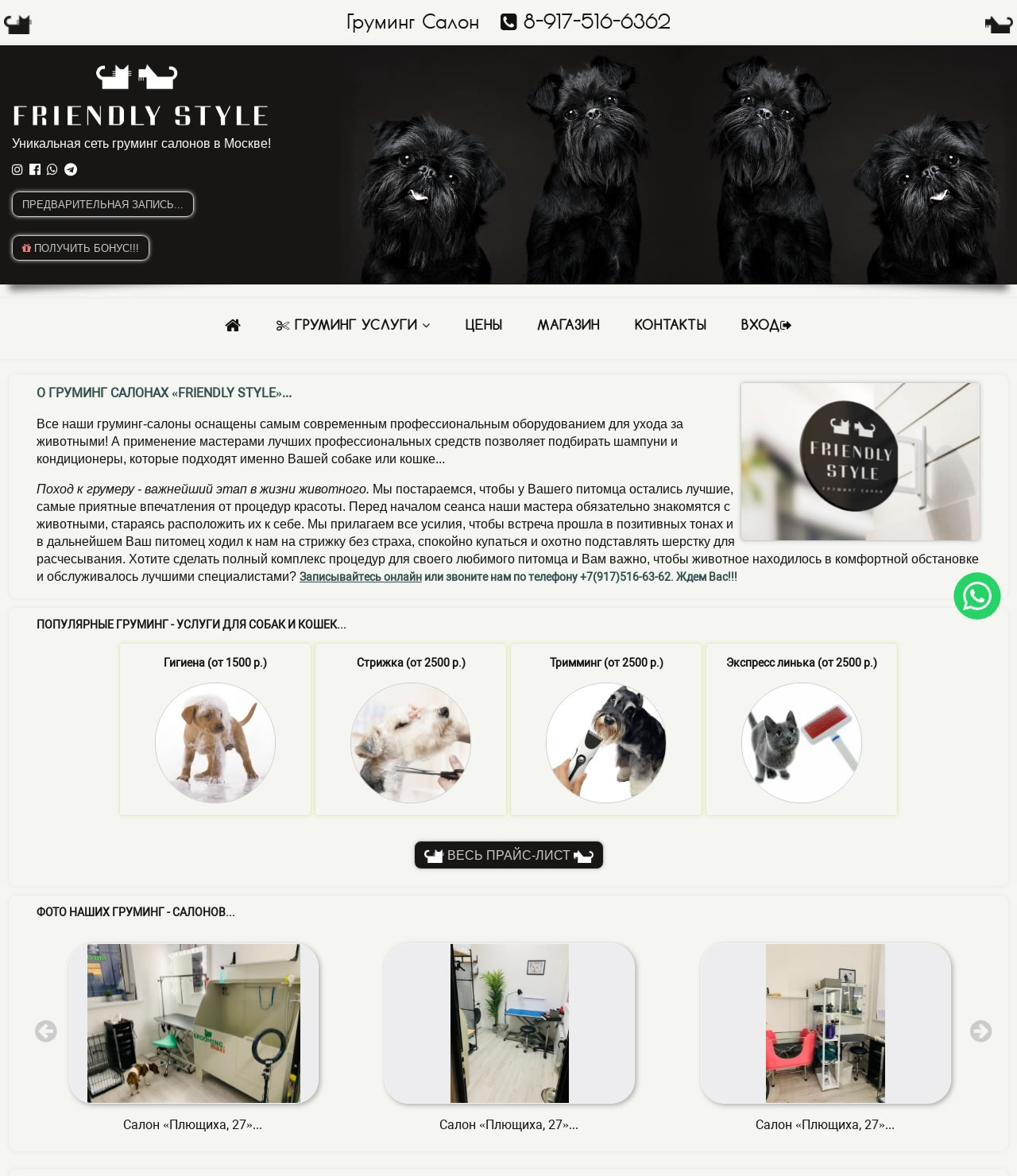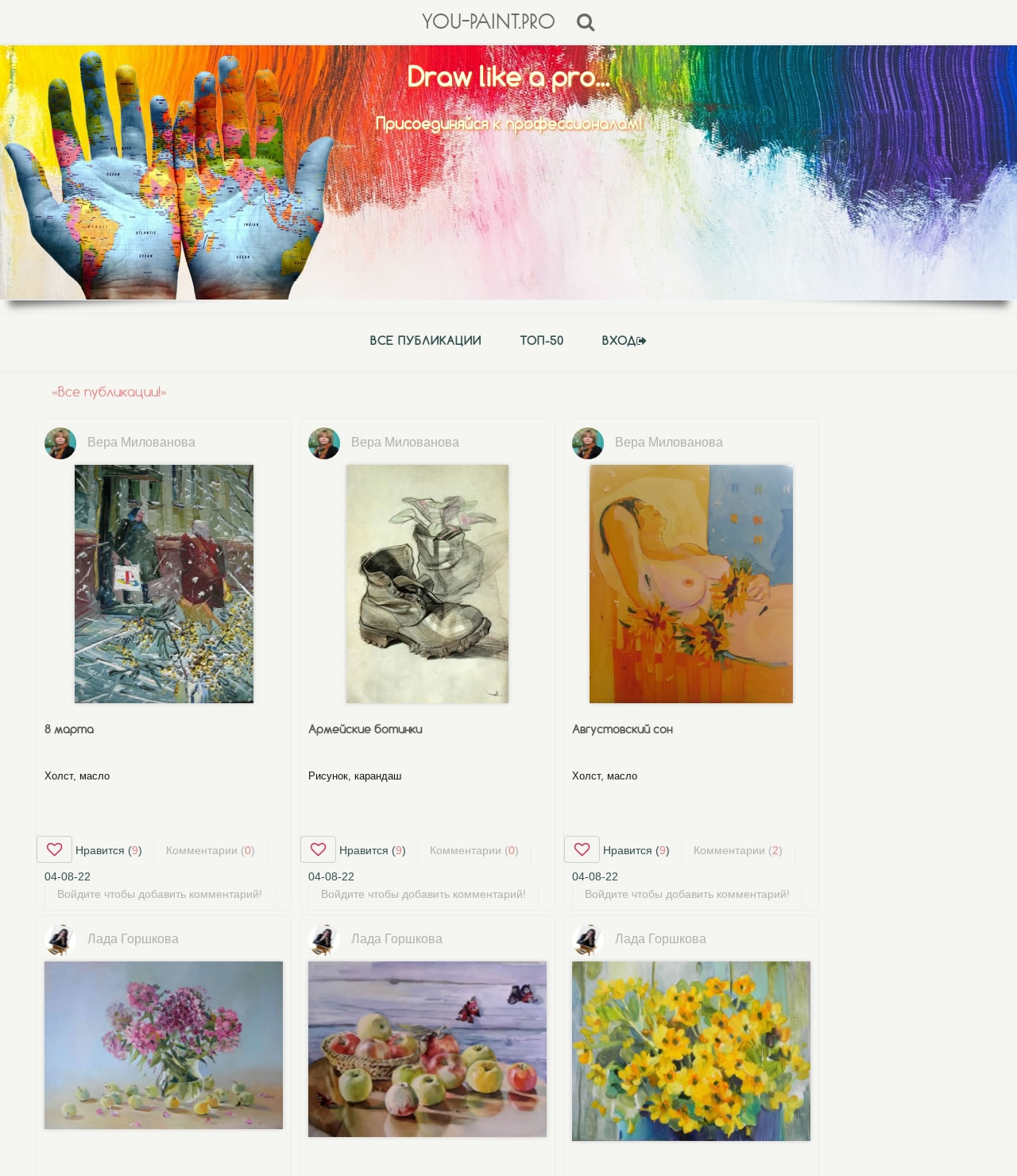Corporate website
Corporate portal for the company!
Internet-shop
Modern and fast website!
Social network
Unique solutions!
Personal website
For your business!
WEB
Full stack Web development...
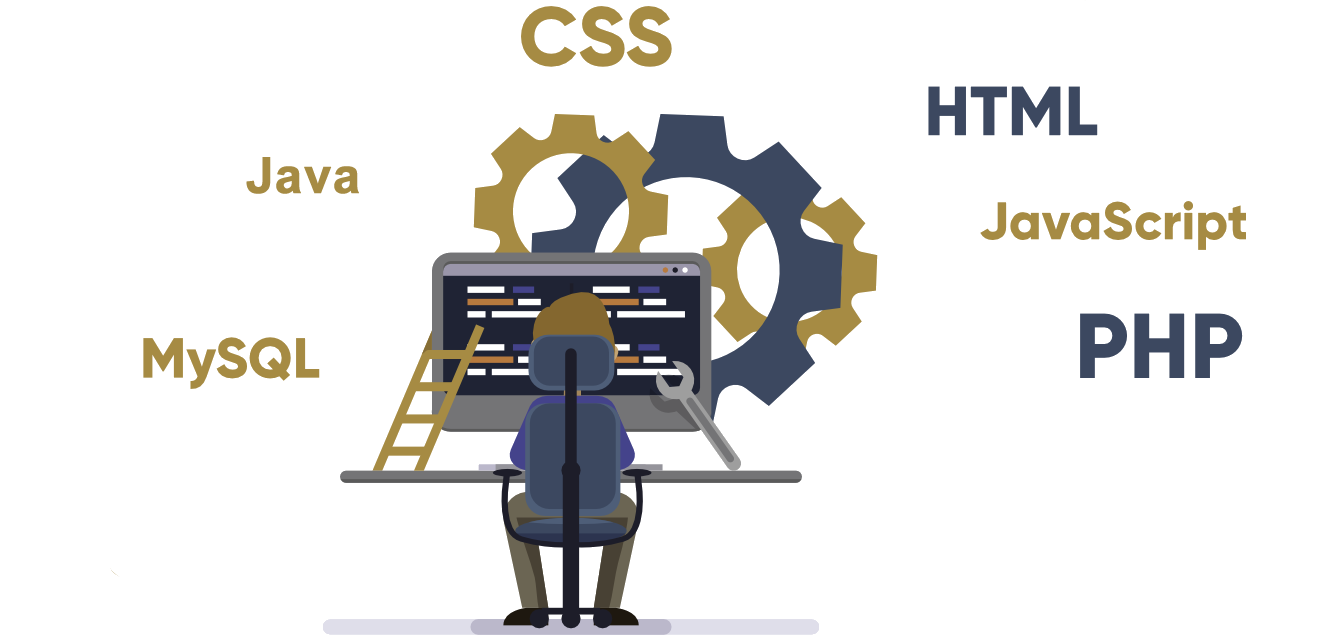
OUR SOLUTIONS JAVA
WebView for Android (Java).
Application of Android System WebView... Code example
WebView is a component of the Android platform that allows you to create full-fledged web applications that run inside Android mobile applications...
WebView allows you to display the content of web pages both from a remote site and from local ones stored in application resources. It is increasingly used as a separate development stage or as an MVP (Minimal Viable Product)...
Sample code (MainActivity.java) for WebView Android application.
public class MainActivity extends AppCompatActivity {
//Overriding navigation buttons
@Override
public boolean onKeyDown(int keyCode, KeyEvent event) {
if ((keyCode == KeyEvent.KEYCODE_BACK) && webView.canGoBack()) {
webView.goBack();
return true;
}
return super.onKeyDown(keyCode, event);
}
WebView webView;
@SuppressLint("SetJavaScriptEnabled") //disables JavaScript enable warning
@Override
protected void onCreate(Bundle savedInstanceState) {
super.onCreate(savedInstanceState);
//bottom navigation bar
Window w = getWindow();
w.getDecorView().setSystemUiVisibility(View.SYSTEM_UI_FLAG_HIDE_NAVIGATION
| View.SYSTEM_UI_FLAG_IMMERSIVE_STICKY);
//disables the night theme
AppCompatDelegate.setDefaultNightMode(AppCompatDelegate.MODE_NIGHT_NO);
//expands the application to full screen
supportRequestWindowFeature(Window.FEATURE_NO_TITLE);
getWindow().setFlags(WindowManager.LayoutParams.FLAG_FULLSCREEN, WindowManager.LayoutParams.FLAG_FULLSCREEN);
//applies the layout to the current screen
setContentView(R.layout.activity_main);
webView = new WebView(this);
//new settings for WebView element
WebSettings webSettings = webView.getSettings();
webSettings.setJavaScriptEnabled(true);
webSettings.setAllowFileAccess(true); //opens internal pages in the application
webSettings.setCacheMode(WebSettings.LOAD_NO_CACHE); //caching settings
webView.setScrollBarStyle(View.SCROLLBARS_INSIDE_OVERLAY);
//create a new WebViewClient
webView.setWebViewClient (new WebViewClient() {
public boolean shouldOverrideUrlLoading(WebView view, WebResourceRequest request){
if ("your-website.com".equals(request.getUrl().getHost())) {
//your website "your-website.com"
return false;
}
webView.stopLoading();
Intent intent = new Intent(Intent.ACTION_VIEW, request.getUrl());
startActivity(intent);
return true;
}
});
webView.loadUrl("http://your-website.com/"); //your website "your-website.com"
//You can also download your html page from the Assets directory.
//webView.loadUrl(("file:///android_asset/index.html"));
setContentView(webView);
}
}
Here is a sample code (MainActivity.java) for a WebView Android application...
WebView allows developers to bridge the gap between web technologies and native Android technologies!